Posting Podcasts to YouTube
What's the best podcast strategy for YouTube ?
Google’s forays into podcasting have not gone well. First there was Google Listen, then it was in Google Play Music, then they launched the quite good Google Podcasts. That’s now been scheduled to be sent to the Google Graveyard for internment in September next year. Instead YouTube & YouTube Music will now be the destination for podcasts.
This isn’t even the first time YouTube’s been in the podcasting space, and their involvement has always beguiled podcasters. They’ve consistently been unclear about their podcasting plans, refuse to follow how other listening apps work and they want to take a cut of podcasters’ money too.
However, YouTube does provide a real opportunity to podcasters - they reach a different audience to many existing podcast apps - and can provide a new way to make money. But if you’re a podcaster you’re going to have to make some decisions.
YouTube vs YouTube Music
The first thing to get to grips with is that YouTube and YouTube Music are two different apps. The first is what most people recognise as ‘YouTube’, a video viewing experience. The second is an app more akin to Spotify - bringing together music, music videos and now podcasts. Just like other music apps, there are playlists and you can listen when the app’s in the background (if you subscribe).
YouTube and YouTube Music use the same source for all of their content - regular YouTube channels - with a few special features. Musicians can create special playlists called ‘Releases’ that group together, in old money, Singles and Albums. This provides some extra metadata so YouTube and YouTube Music can better categorise the ‘videos’ that the artist uploads. It’s the same for podcasters with Podcast Playlists.
Wherever you get your podcasts
If you want to get your podcast into YouTube and YouTube Music you should think of your YouTube channel as your content management system. Any regular YouTube channel can house podcasts, you just need to tell YouTube which of your videos are connected to your show.
But before we get to what you upload, lets ask why.
First things first - being on YouTube is necessary to deliver on the promise of the phrase ‘wherever you get your podcasts’.
Podcasters love saying the line ‘wherever you get your podcasts’ but often they’re really just thinking about Apple Podcasts and Spotify. To do it properly to maximise your chance of reaching all listeners you need to be on every podcast app.
James Cridland at Podnews has an incredibly comprehensive list. Is your show on JioSaavn? It’s popular in India and Asia. Are you on TuneIn? It may get your show onto more smart speakers. Being everywhere is a good idea.
In all surveys of podcast users YouTube comes out very high - usually in the top three of podcast apps. OG podcasters may exclaim "‘but how can that be? most podcasts aren’t on YouTube”. That is correct, but there’s a number of big ‘podcasts’ that have come from that world that skew the figures.
Joe Rogan built a big audience by putting his full shows on YouTube. Nowadays it’s just clips. But they’re frequent. And for many of his YouTube subscribers who just watch his clips, they would say they’ve been ‘listening’ to his podcast. At the same time many long-standing YouTubers now have podcasts. They may be available on Spotify or Apple, but it’s no great surprise that lots of their YouTube fans watch their podcasts on YouTube, just like their other videos.
This results in a somewhat skewed perception of a what a podcast is. Podcast originalists may talk about audio and something delivered via RSS, whilst young consumers think of a podcast more of a form of content - people having discussions around a microphone. Many new young podcasters don’t even bother with a traditional podcast app - they’re happy enough to just have their podcasts on YouTube (most of their favourite creators are there anyway).
I tell people that it doesn’t matter what you think a podcast is, you need to consider what your audience thinks one is.
For many listeners, YouTube and YouTube Music are podcast apps, and therefore as such you need to get your shows there otherwise you’ll be missing out on listeners. Wherever you get your podcasts really does mean WHEREVER your listeners get their podcasts.
What should you put on YouTube?
A challenge for many podcasters is wondering what should they upload. For YouTube and YouTube music you have to upload a video rather than audio. An MP4 rather than an MP3. As it’s video you need to think about what you’ll show on the screen.
There are broadly four options.
A static image.
An audiogram - basically similar to a static image but with some graphical movement.
An animated or more visualised version of your episode
A TV-style version of your podcast.
A static image video will mean you can jump the first hurdle to get your podcast on YouTube but this is where the difference between YouTube and YouTube Music become apparent.
YouTube vs YouTube Music
As mentioned, one app is about video consumption and the other is about music/audio consumption. Having a static (or lightly visualised) video is fine, mostly, for YouTube Music. The ‘lyric video’ is something similar from the music world. It provides glanceable pictures, but the focus is the soundtrack, for many podcasts it’s similar. YouTube Music is, like Spotify and the like, often used with the screen-off.
The problem though is that what you upload to your YouTube channel goes to both YouTube and YouTube Music.
There’s a much bigger bunch of users who are using YouTube’s video product (on the web, mobile or TV). And these people quite like there to be proper video. YouTube’s discovery algorithm is based around watch time. Successful YouTube videos are great looking, but are also built around keeping users engaged throughout.
Your static image podcast video will not be visually engaging, so it will fall foul of the YouTube algorithm. Your video will be there. But it won’t be surfaced to anyone new.
The NPR podcast Code Switch does alright. It’s around 100 in the News chart on Apple Podcast - it would have tens of thousands of listeners per episode. On YouTube it gets, on average, the low hundreds of views. If you look at the videos they’re just static images. They have jumped the hurdle and made the show available, but there’s little new engagement with the show. It will likely be pretty much invisible to most YouTube users.
NPR’s Fresh Air is a bigger show (Top 50 in the main Apple chart) but it also has a better YouTube experience. Proper cover images, and the videos themselves are more audiogram like. It gets views in the low thousands.
Finally its podcast Louder Than A Riot (not troubling any Apple podcasts chart at the moment) is audiogram-based but it lives on the NPR Music YouTube channel (home of Tiny Desk Concerts and more) - and over 8 million subscribers. It does 10k to 20k an episode.
My team at Podcast Discovery work with US podcasters Crooked Media on many of the visual elements of Pod Save the UK alongside UK production company Reduced Listening. For that show podcast video is an important part of the offering. But Crooked’s original podcast - Pod Save America (a top 50 US podcast) does very well on YouTube. Hundreds of thousands of views per episode.
To do this it takes a much more YouTube native approach. A big focus on thumbnail art and fully produced video episodes. It’s creating output that does well in both the YouTube world and the YouTube Music world.
A final example is the New York Times’ The Daily, one of the biggest podcasts in the world (in 2020 it was doing 2 million an episode and it’s top 3 in the US). On YouTube it’s doing less than 20k an ep with a static image.
Does that mean I have to do full video like Pod Save America?
Well, it depends. If your aim is to just get your show into YouTube so existing subscribers can find it, then no. Following the NPR/NYT examples above shows that those static videos will be enough to be listed. But to grow an audience, be discoverable, and prosper on YouTube then you need to focus on the things that make regular YouTube videos do well - good thumbnails, engaging titles, solid descriptions and engaging, high-quality video. Ideally on an existing well-used channel.
Setting up your podcast on your YouTube channel
Okay, so you’ve decided what kind of video you’re going to upload, how do you get it onto YouTube?
Firstly you need a YouTube Channel. If you don’t have one, those are free to create.
Then you need to create a podcast playlist. Log into studio.youtube.com for your YouTube channel and select the + Create button at the top of the page. This will show you a few options:
Unsurprisingly you select the final option that probably shows you these two things:
In YouTube parlance, a ‘podcast’ is really just a special playlist. If you select the first option it creates a playlist that looks very much like the regular ones you see in YouTube except you associate it with your podcast ‘square’ image. It also tells the YouTube back-end to list your show in the ‘podcasts’ section of YouTube Music. If you select the second option you can convert an existing playlist that already has your podcast episodes videos in.
Some people though, when they select the New Podcast button will see a slightly different list, with a third option:
The ‘Submit RSS feed’ gives you the option of pasting in your podcast’s regular RSS feed address. If you do this YouTube will grab your audio (in the same way Apple or Spotify) do, turn it into a video - with a static image - and then upload it to one of their special podcast playlists.
The reason not everyone sees this is that YouTube are gradually rolling it out to channels, but it’ll get to everyone eventually.
So, is this the perfect solution for people wanting to just jump that first hurdle? Well, no.
YouTube want their cut
If you go to submit your RSS feed to YouTube it provides this guidance:
In other words if your RSS feed contains spot advertising then you’re not permitted to submit it. If you just have host-read ads then you’re fine.
This is problematic for the vast majority of shows. Most podcast hosts (Acast, Audioboom etc) give creators one RSS feed that they then go and submit to the likes of Apple and Spotify. This includes the content but also the dynamic advertising that pays for it.
These are feeds that YouTube doesn’t want. Why? Well, it sells spot advertising itself. Its rules (for all videos) are that you can’t sell any advertising types that it already sells. Like 30 second spot ads. It’s also why they allow host-reads, as that’s not something they can directly duplicate.
This raises (at least) two problems. First for many creators even if they wanted to give an ad-free RSS feed to Spotify they don’t have one, as their host doesn’t provide it.
Secondly, do you want YouTube to have an ad-free version of your podcast? Maybe that’s what you offer to paying subscribers? Or perhaps you don’t want to move people from listening with ads on Spotify to not hearing them on YouTube - thus depriving you of revenue.
Of course, what YouTube wants you to do is provide an ad-free version, and then use its own YouTube advertising to replace your ads with their ads (where they keep half the money). This is dependent on you having enough views, subscribers and watch time to be able to join their advertising scheme (generally 1,000 subscribers and 4,000 watch hours in the past year).
But this raises a question of the deal you have with your existing podcast advertising partner. You may not have the rights to do a supplementary deal with YouTube.
My team at Fun Kids use Omny to do our podcast ad-insertion. And excellent they are too. In fact they give us an ad-free feed for all of our shows that we use for our subscription service Fun Kids Podcasts+. We could use that feed to service YouTube. But that would strip out all ads including our host-read ones. Like most people we use the ad-insertion technology to do spot ads and live reads. So really from Omny I now need three feeds - with all ads, with only live reads, and then no ads at all.
The arrival of YouTube and their rules will mean that all hosts will likely have to spend time and money revising their systems to provide all the different options creators might need to work with YouTube.
The other reason YouTube hasn’t decided to make an exception for spot advertising in podcasts is because of the challenges of pass-through.
If you submit your show to most apps, they include your podcast in their directory. But when you hit play it pulls the (generally) MP3 file from your hosting company’s servers. This is good for podcasters as your host inserts the relevant ads in a split second and then delivers it to a listener. This means someone in London, UK gets a different ad to someone in London, Ontario Canada.
When YouTube turns your MP3 into an MP4 it gets your audio once and produces a video file based on that. Canadian or British users will get the same content. There’s no way for YouTube to ‘pass through’ different ads or other content to their video viewers.
So what’s the best way to service YouTube?
Right now I think the best way to service YouTube is to, disappointingly, upload your videos manually to the podcast playlist. This means using some software to convert your MP3s to MP4s, but it then gives you the flexibility on how the videos look and also what advertising they include.
In Summary
The very long length of this blog post I think highlights what a pain it is for podcasters to get on YouTube. Both strategically and practically.
To do YouTube well means that podcasters will have to change their work flows and monetisation efforts to benefit from the platform. Why bother at all? Well back to my earlier point about the phrase ‘wherever you get your podcasts’. Consumers, particularly younger ones, will expect your show to be on YouTube and YouTube Music.
The optimal strategy for podcasting on YouTube is to create full-video versions of your podcasts, with proper attention paid to thumbnails, titles and descriptions, uploaded manually, with live-reads burned in to the video and then opting in to YouTube’s ad network. This maximises revenue and drives awareness and sample through discovery.
The minimum you should do is ensure that (within the rules) your full podcast episodes are uploaded (manually or dynamically) so listeners who seek you out can find and listen to you.
AOB
A good Media Podcast this week with LBC’s Iain Dale and Broadcast’s Rebecca Cooney. Listen or watch (on YouTube!).
I was also Matthew of the Week on Matt Chorley’s Times Radio show/Red Box Podcast talking about media coverage of the Israel/Palestine conflict with the excellent Manveen Rana.
Check out more details about the Podcast Growth Summit on 30th November.





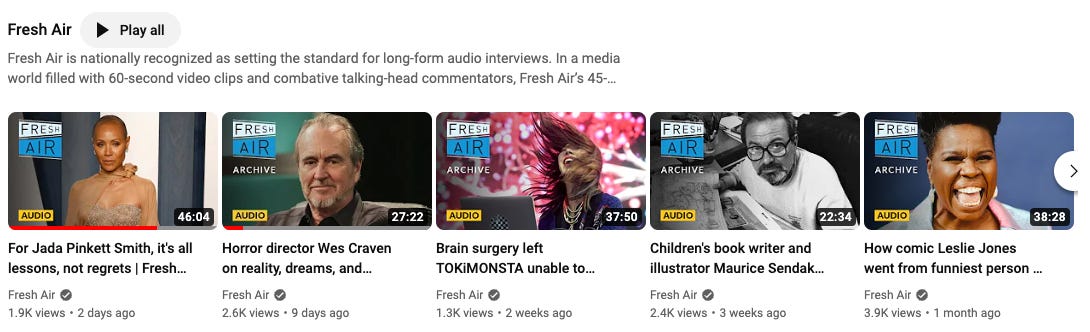
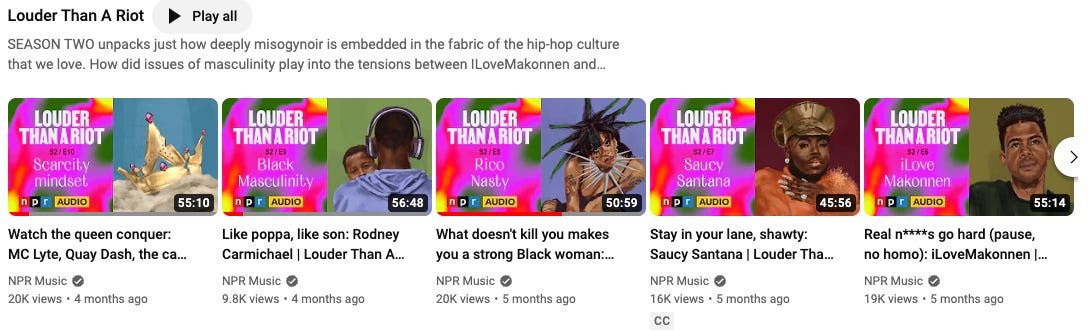
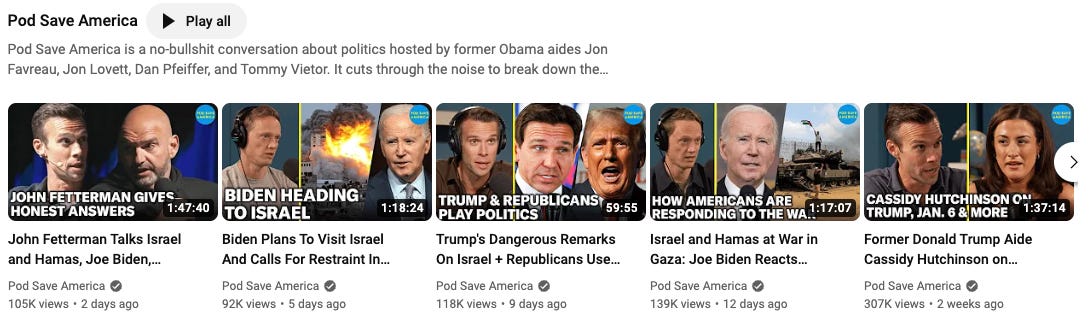


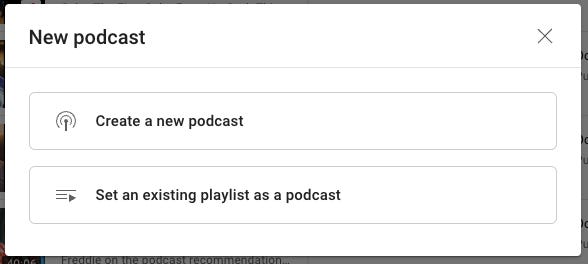

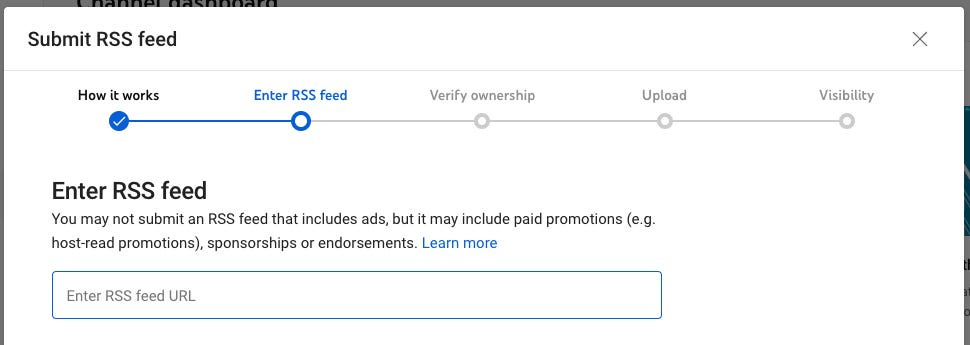
One or the other - the key thing is the playlist needs to be marked as a podcast one. Think of it as duplicating what your RSS feed looks like for other apps. Of course, there's still room on YouTube to add clips of your shows etc in other playlists and more generally.
This is a fantastic rundown of Podcasts on YouTube. Covers many of the pitfalls of starting a podcast on YouTube, and some better approaches. I was going to cover a lot of this on my Make Podcasts Better Substack, but man, you're making me question if I even need to.